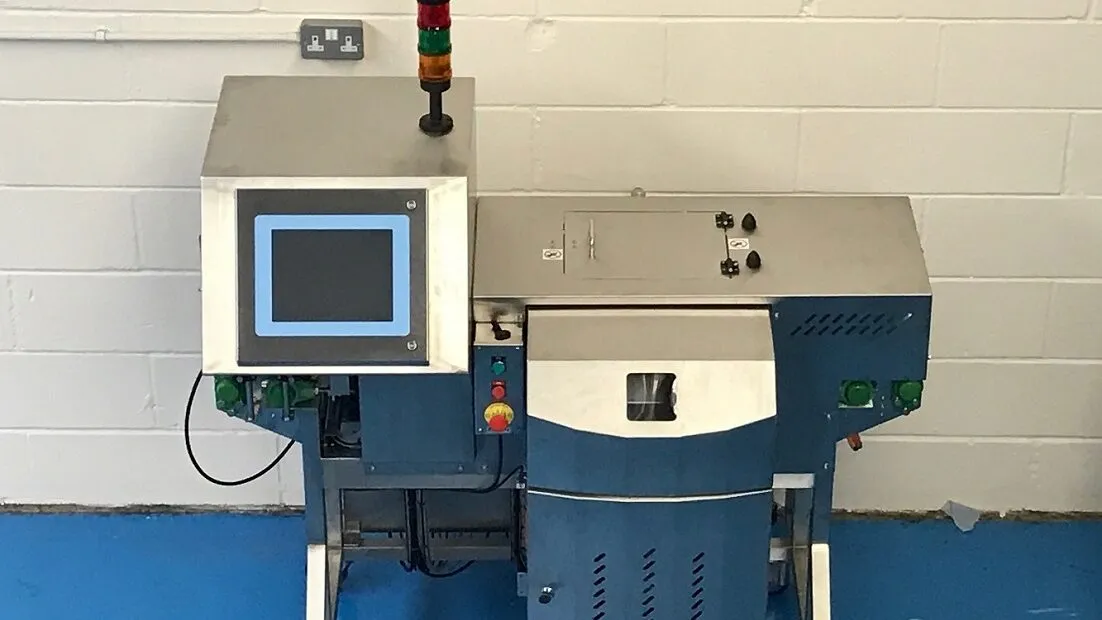Hellenic Kill Line and Livestock System
Streamlining Abattoir Operations with Precision.
Experience seamless control over your abattoir operations with our comprehensive system, designed to handle everything from bookings to livestock payments.
The Hellenic Kill Line and Livestock System controls, maintains and reports on the full kill line process. This includes making bookings, grading stations and live stock payment systems / lairage scanning.
Product Overview
Our Kill Line and Livestock System offers abattoirs a unified platform to manage and report all aspects of the kill line process, ensuring compliance with industry standards and improving operational efficiency.
Meet DEFRA regulations and sustain compliance with ARAMS and BCMS reporting requirements with Hellenic.
Benefits
- Automated reporting to regulatory bodies like ARAMS and BCMS.
- Real-time monitoring and data collection for informed decision-making.
- Integration with RFID panels for accurate livestock tracking.
Top Features
- Automated ARAMS Export for sheep movement reporting.
- CTS Web Service for seamless BCMS cattle movement submissions.
- Stun Monitor for real-time tracking of stunning parameters.
- Comprehensive reporting tools for performance analysis.
- Vet Terminal for recording animal health conditions on the kill line.
- Integration with RFID panels for precise eartag data collection.
- Data storage capabilities for extensive record-keeping.
- User-friendly touch screen interface for ease of use.
ARAMS Export
CTS Web Service
Eartag Terminal
Livestock Lairage Scanning
Livestock Payment System v8
CCS - Kill Line Management
Stun Monitor
Vet Terminal
Use Cases
Ideal for abattoirs and meat processing facilities seeking to enhance operational efficiency, ensure regulatory compliance, and improve data accuracy across their livestock management processes.